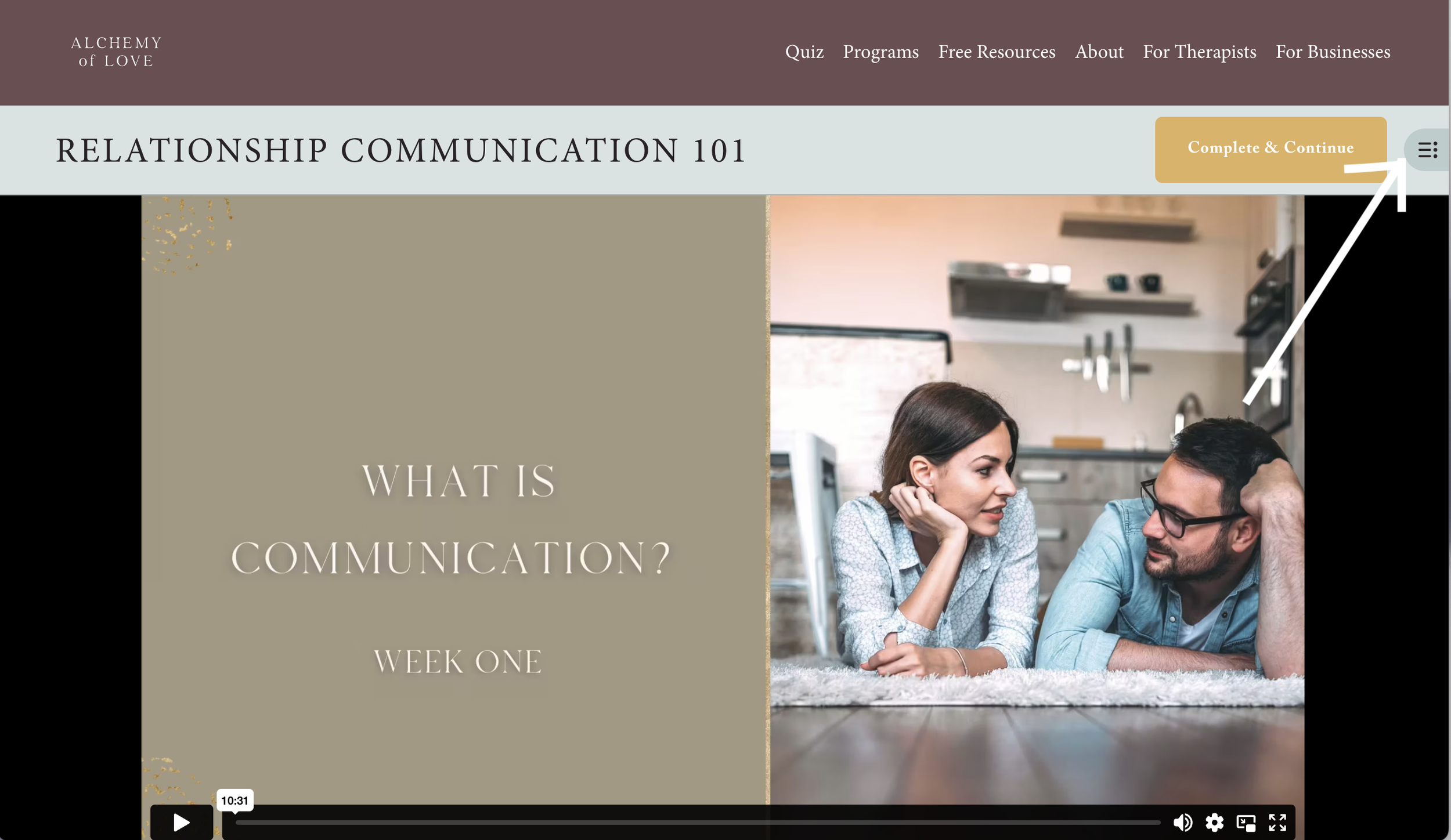Relationship Communication 101
Welcome!
We’re delighted you’re here.
What to expect with Relationship Communication 101.
‣ Below you will find each module for the course, along with a progress tracker to help you track your progress through the course.
‣ We designed this as a 6 week communication course, which is why modules are labeled by the week. You’ll have access to this site for the lifetime of this course, which means there’s no need to stress if life gets busy and you miss a week. You can just pick up right where you left off!
‣ How to get the most out of this class: Think about what works for you. You might like to watch the videos and work through the reflection questions in the guide all in one sitting. Or you might like to watch the videos during the week and then take some time on the weekend to go through the questions in the guide. Or you might read through the questions right after the video and then take a few days to mull them over in your mind before sitting down to reflect on the questions more deeply. You’re the expert on you. And you know what works best for your learning style. (And if you want to watch everything all at once, without following the weekly schedule, you can do that too!)
‣ How much time to expect to dedicate to this class: Between the videos and the reflection guide, plan to spend between 1-2 hours on this class each week. This can vary individually. And, if you have a busy week, you can always spread the week’s content out over a few weeks. You can always revisit the materials in the future and go through the videos and questions again.
‣ If you have any questions along the way, email us at hello@alchemy-of-love.com, so we can give you some timely guidance or feedback on your questions.
We’re so glad you’re here!
xo,
Angela & Daniel
P.S. If you’re just previewing the course and you haven’t registered yet, you can do so HERE.
Tips on Navigating the Classroom
Once you’ve started the course by clicking the “Start Course” button below, you’ll be taken to the first lesson. From there, you can navigate between lessons by clicking on the blue tab in the upper right corner of your browser window.
Clicking on the blue tab will open a navigation window which will allow you to move to any lesson in the class. It will also show you which lessons you’ve completed.
So let’s get started!
-
Week One: The Secret to True Communication
-
Week Two: Authenticity, Empathy, Connection
-
Week Three: Speaking from the Heart
-
Week Four: Learning the Art of Listening
-
Week Five: Having the Hard Conversations
-
Week Six: Exploring the Sacred Space of Communication